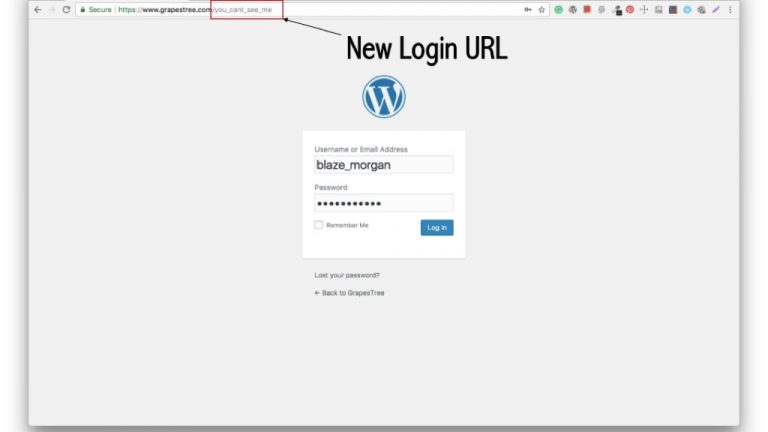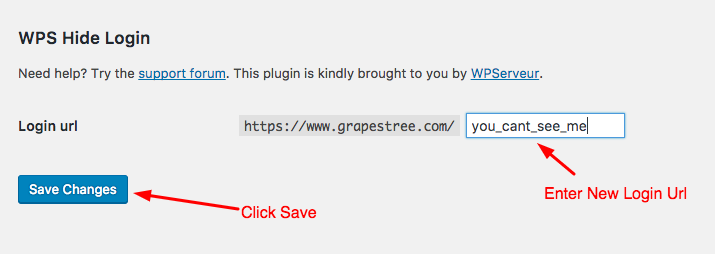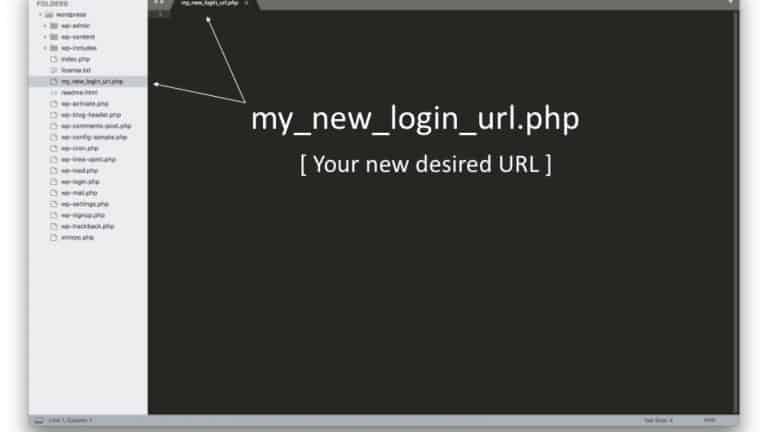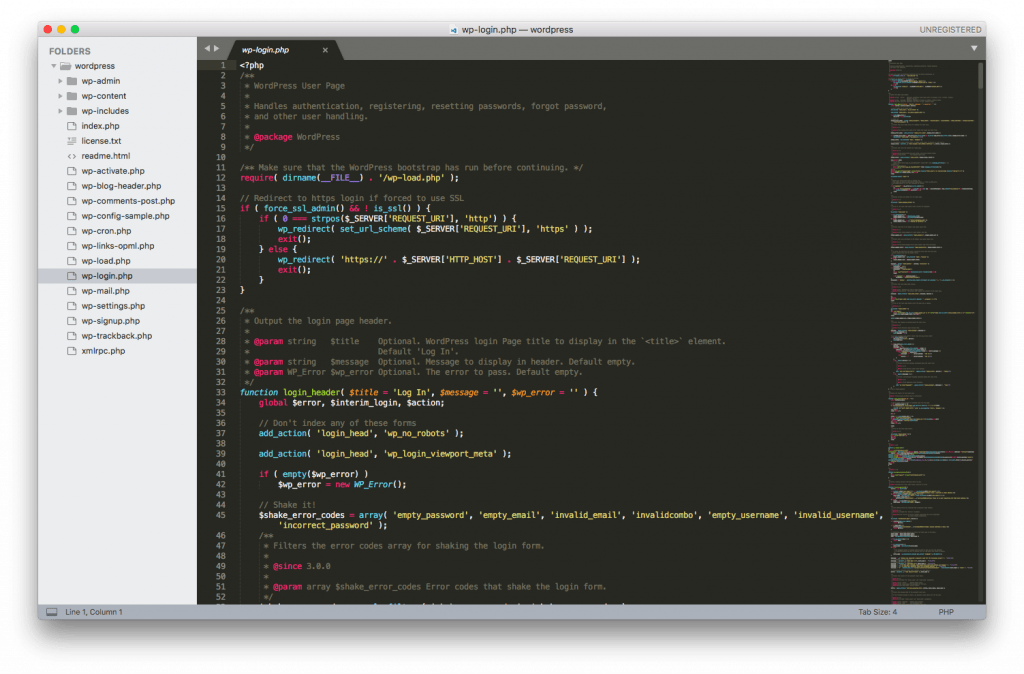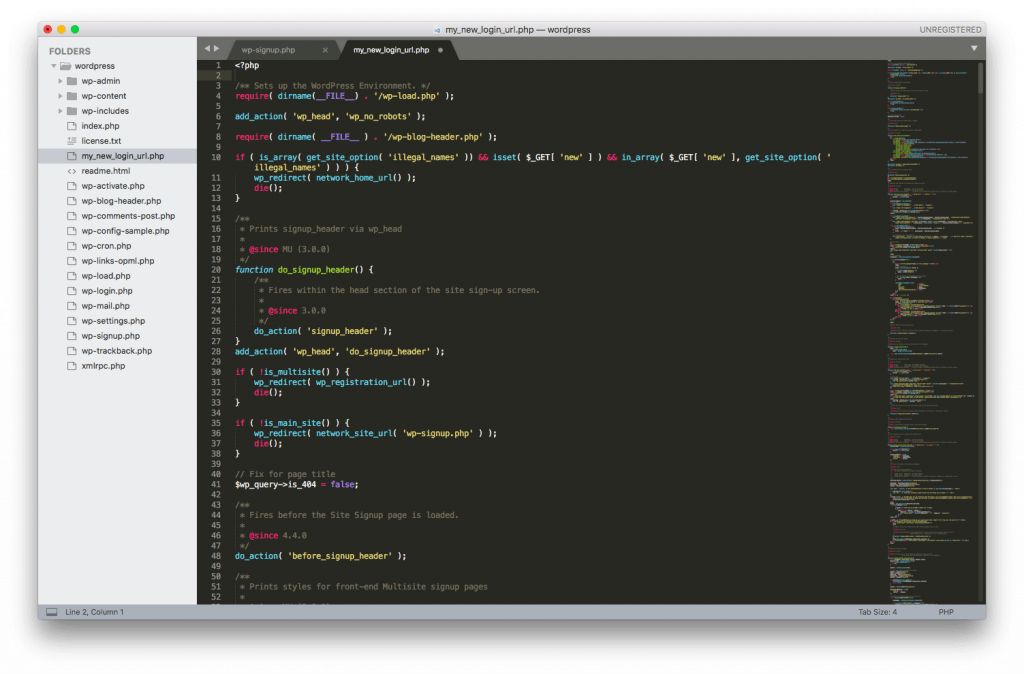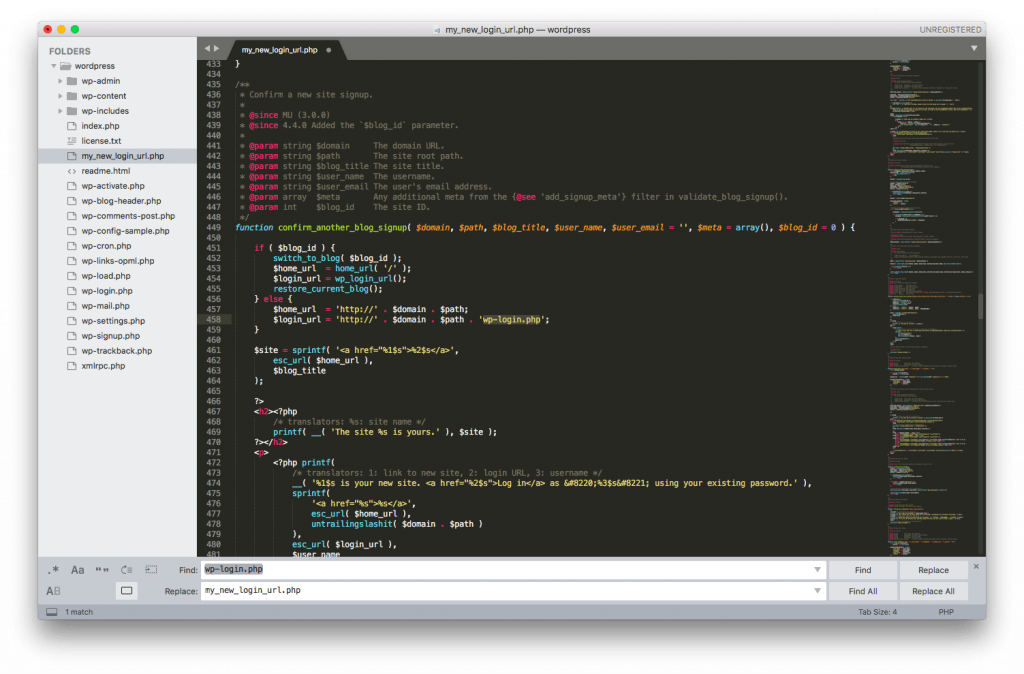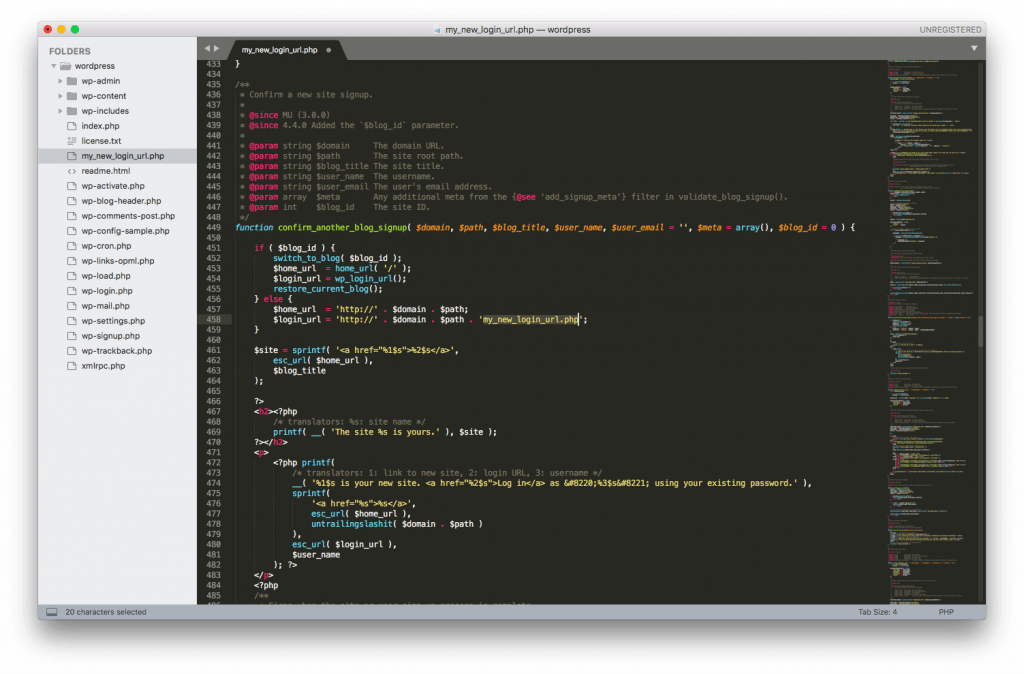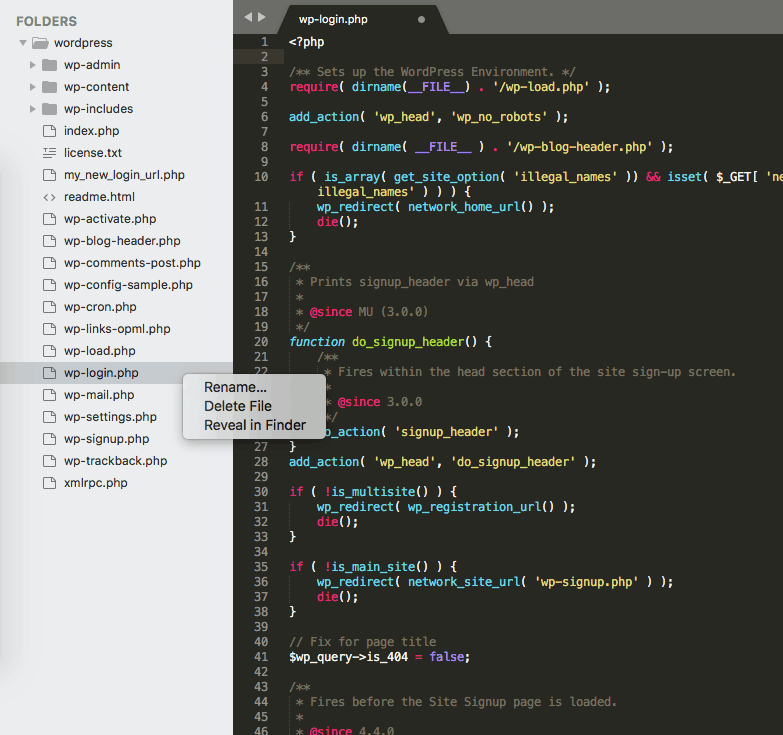How to change wordpress admin url or login url or wp-admin url with / without plugin
Note: WordPress admin URL, WordPress login URL, WordPress wp-admin URL all are same. Please don’t get confused when you read the article. Basically by all these means your website’s administration section in which you control your website. (Like: writing post, change content, add/remove plugin etc.)
WordPress!!! 1 out of 3 websites on the internet is made in WordPress and when hackers hear this word they become delighted because they know some of the basic common stuff that can be exploited easily and the most common among them is your WordPress admin URL as it is the main controlling section of a website. Unfortunately, most of the WordPress websites are unsecured when it comes to WordPress admin URL. When you install WordPress the default admin URL is www.yoursite.com/wp-admin and most of the people don’t change it. One must customize it in beginning as a security parameter.
Some of the misconceptions that people have are that hackers are highly knowledgeable persons that attack a website and/or one’s site is not popular enough to be attacked by any hacker. But in reality, the one who doesn’t even know a single line of code can attack your WordPress site. There are lots of tools available online and that too free of cost that can be used to attack your site and a person can learn them in a couple of days. A most common among them is Brute Force attack. So even one of your friend can attack your website next day without leaving a trace, which can cause you a lot of trouble and sometimes site gets down or loss of money.
To secure your WordPress admin section one must obscure your WordPress admin URL. And must not have common admin URLs like /admin, /login, /wp-admin.php etc. These are 2 ways you can hide or change your WordPress login URL.
- With Plugin
- Without Plugin
How to change wordpress login url WITH plugin?
The most popular plugin to change WordPress login URL is to use WPS Hide Login. More than 100,000+ websites are using it. This is the simplest way to change WordPress login URL and involves only 2 steps. The reasons behind its success are
- Lightweight: few Kbs of memory
- Free and Reliable: Open Source Code with GPL license
- No coding required: Best option for non-programmers
- No redirects
- No core file change
- Install the WPS Hide Login plugin and activate it.
- Go to Settings > General
- Scroll Down and find WPS Hide Login
- Change Login Url
- Click Save Changes
- Done!! Now log out and check URL.
How to change wordpress wp-admin url WITHOUT plugin?
Note: If you are from a non-coding background, please take a precautionary backup as you will need that to recover if something didn’t go as expected. 🙂
This is the best way to change your WordPress wp-admin URL if you know some code editing. The main benefit of this is that you don’t need to install an extra plugin on your WordPress site that occupies any space and require configuration time to time.
For this, you will need to have access to your files. You can use FileZilla if you love GUI or Secure Shell (ssh) if you are familiar with command line. It’s up to you. You will need a text editor for this. You can use Sublime Text, Notepad++ or anyone of your choice. I am using Sublime Text to illustrate steps. Next, In the root directory of WordPress perform following steps.
- Create a new file my_new_login_url.php.
2. Next open wp-login.php and copy all its code and paste it in my_new_login_url.php and save it.
3. Next, find and replace every instance of wp-login.php to my_new_login_url.php and save file.
4. Finally delete wp-login.php
5. Done!! Now login through new url.
Finally, You will see /wp-admin and /wp-login.php will take you to 404 page not found page and /my_new_login_url.php will take you to your Login page.